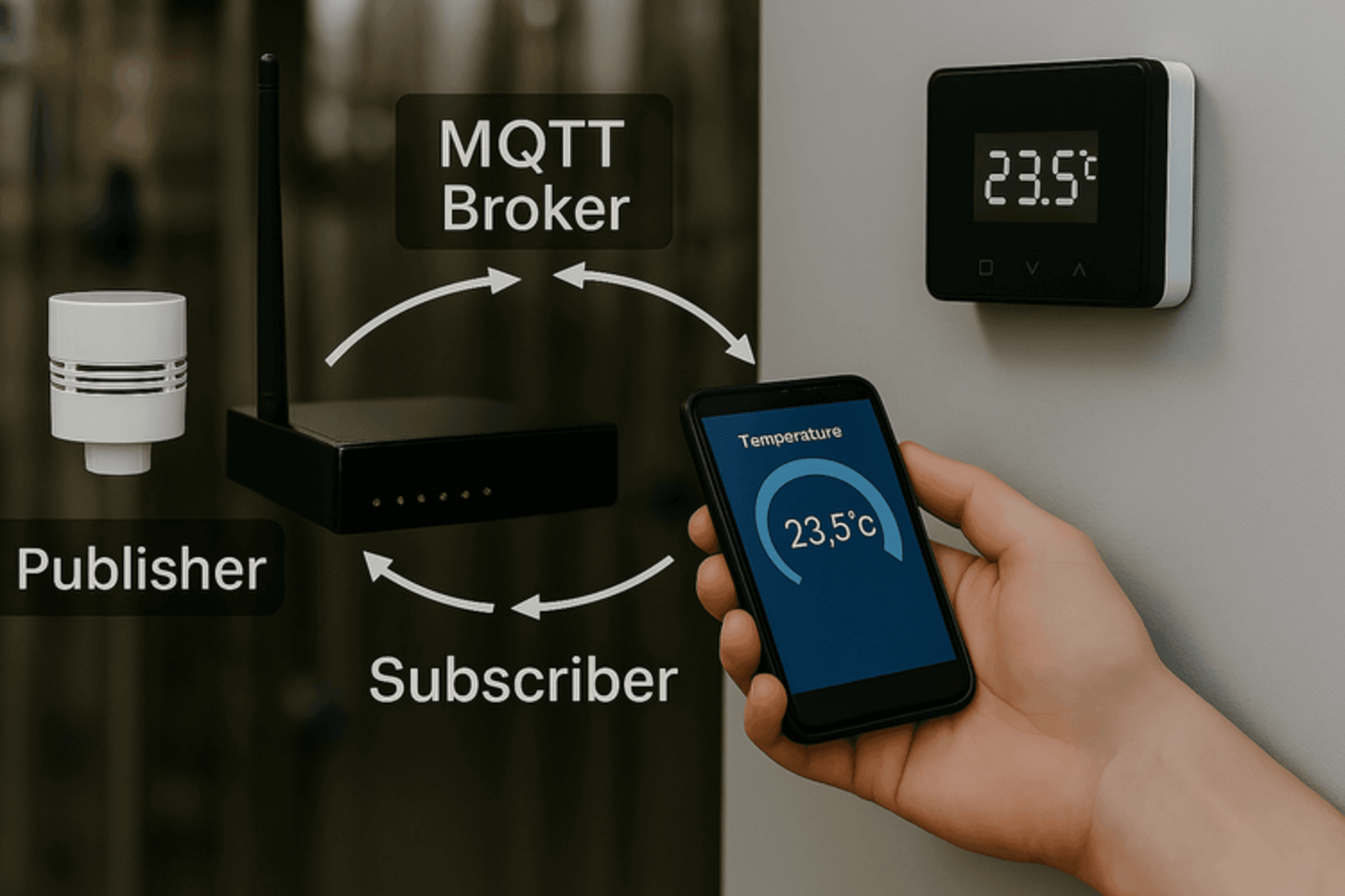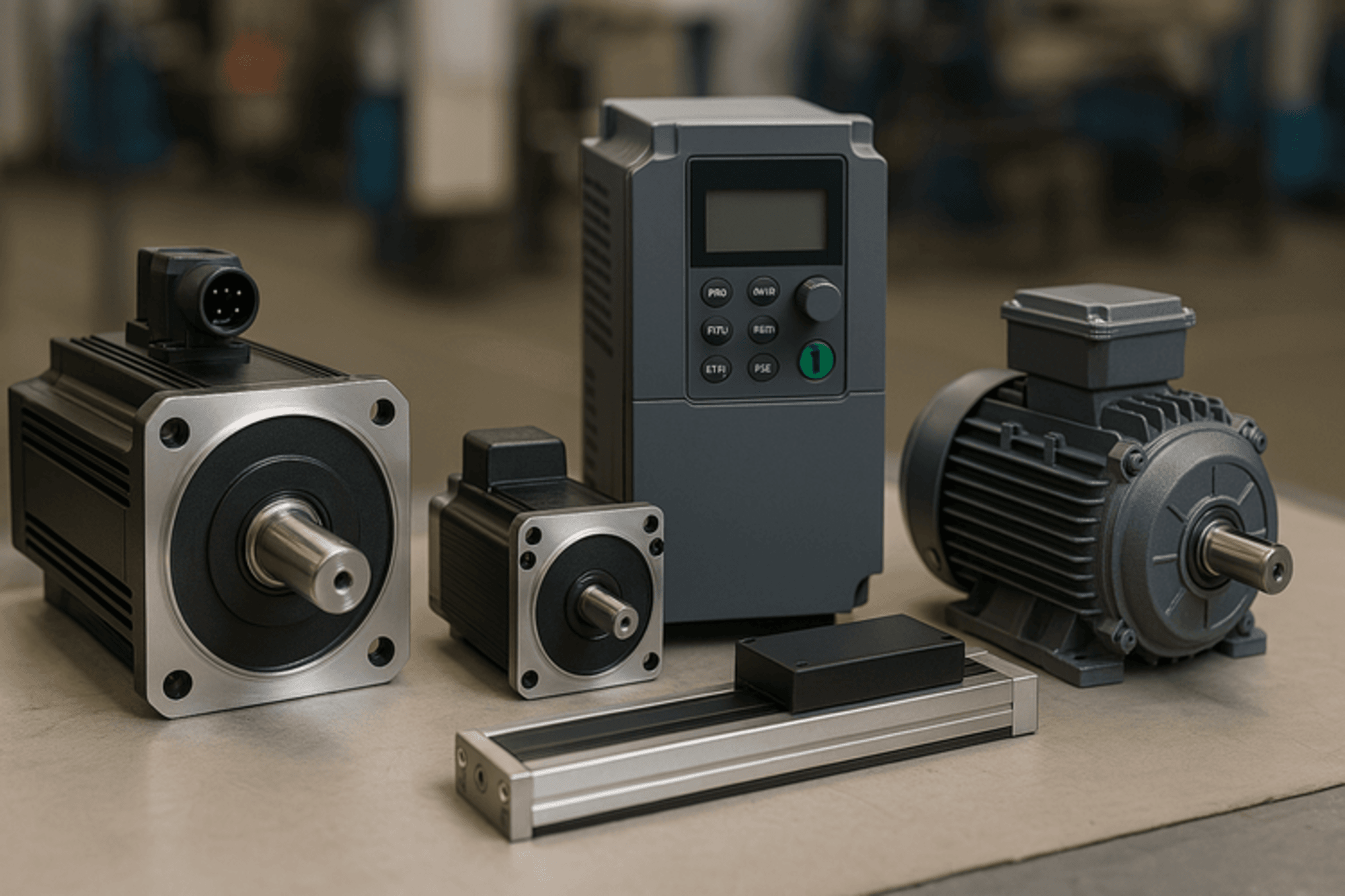Sparkplug B for Industrial IoT: A Friendly Introduction
6 min | By Nelson Atipo
SUMMARY
In large industrial setups, MQTT alone can become hard to manage. Different teams invent their own topic structures; everyone sends payloads however they want—JSON, XML, or something else. Sparkplug B fixes that by adding consistency (in topics and payloads) and built-in device lifecycle awareness (birth/death messages). But before diving into an example, let’s define the key terms that Sparkplug B uses.
1. Key Terms in Sparkplug B
- MQTT Broker:
- A server that receives messages (published by devices or gateways) and distributes them to interested subscribers. Think of it as the “hub” in a publish-subscribe model.
- EoN Node (Edge of Network Node):
- A gateway or aggregator that lives “on the edge” of your network—close to the physical devices/sensors.
- It collects data from local sensors (or PLCs) and then publishes on their behalf to the MQTT broker, following Sparkplug B rules.
- Device:
- A sensor, actuator, or any “end device” that generates or uses data. In Sparkplug B, devices connect through an EoN node instead of directly to the broker.
- Topic Namespace:
- In plain MQTT, you can pick any topic name you like. Sparkplug B standardizes it with a hierarchy, like:
spBv1.0/<group_id>/<message_type>/<edge_node_id>/<device_id>
- This consistent structure helps everyone know who is publishing what.
- In plain MQTT, you can pick any topic name you like. Sparkplug B standardizes it with a hierarchy, like:
- Payload:
- The “body” of an MQTT message that carries data (e.g., sensor readings). Sparkplug B uses Google Protocol Buffers for an efficient, binary-encoded payload—rather than arbitrary JSON.
- Birth Messages (NBIRTH/DBIRTH):
- Published when a node or device first comes online (“I’m alive!”).
- Contains initial info about the metrics this node/device can provide.
- Death Messages (NDEATH/DDEATH):
- Indicate that a node/device has gone offline (“I’m no longer reachable!”).
- Helpful for real-time status awareness, so you know when something unexpectedly vanishes.
- Last Will and Testament (LWT):
- A standard MQTT feature that allows the broker to automatically publish a death message for an entire node (NDEATH) if its connection is lost.
- For devices connected behind the node, the EoN node itself publishes a DDEATH if it detects the device is gone.
With these terms in mind, let’s see Sparkplug B in action! 🤖✨
2. The Simple Factory Setup
Imagine we have Machine1 in a factory. It has:
- Temperature Sensor (measures °C).
- Vibration Sensor (measures m/s²).
An EoN node called Machine1Node acts as a small gateway or software agent for these two sensors. When Machine1Node connects to the MQTT broker, it will publish messages on behalf of both sensors using Sparkplug B’s topic namespace and payload format.
3. Step-by-Step Sparkplug B Flow
3.1 Edge Node Connects to the Broker
EoN Node (Machine1Node) connects to the broker with a “last will” that says:
mathematicaCopierModifierIf I disappear, please publish an NDEATH message for me: spBv1.0/MyFactoryGroup/NDEATH/Machine1Node This ensures that if the node’s connection is unexpectedly lost, the broker automatically tells subscribers, “Machine1Node is offline.”
But as soon as the node successfully connects, it sends an NBIRTH message:
cppCopierModifierTopic: spBv1.0/MyFactoryGroup/NBIRTH/Machine1NodePayload (binary, conceptually): {
"metrics": [...],
"seq": 0}That NBIRTH might contain general metrics about the node (e.g. gateway version, uptime).
3.2 Devices Come Online (Birth Messages)
Our two sensors—TempSensor and VibSensor—are considered devices behind Machine1Node. The node publishes a Device Birth (DBIRTH) for each sensor. For example:
cppCopierModifierTopic: spBv1.0/MyFactoryGroup/DBIRTH/Machine1Node/TempSensorPayload (binary, conceptually): {
"metrics": [
{
"name": "temperature",
"dataType": "Float",
"value": 72.5 }
],
"seq": 0}This DBIRTH tells subscribers:
- A device called TempSensor exists under Machine1Node.
- It will publish a “temperature” metric.
- Its current value is 72.5 °C.
Similarly, for the vibration sensor:
swiftCopierModifierTopic: spBv1.0/MyFactoryGroup/DBIRTH/Machine1Node/VibSensor{ "metrics": [ ... ], "seq": 0 }Now everyone knows that Machine1 has two devices: one measuring temperature, one measuring vibration. 🎉
3.3 Data Updates (DDATA)
Once born, each device publishes its ongoing data as DDATA:
makefileCopierModifierTopic: spBv1.0/MyFactoryGroup/DDATA/Machine1Node/TempSensor Payload: {"metrics": [
{
"name": "temperature",
"value": 73.1,
"dataType": "Float" }
],
"seq": 1
}No random naming—everything follows spBv1.0/<group_id>/DDATA/<edge_node>/<device_id>.
No custom JSON—Protocol Buffers keeps it consistent.
Your SCADA or analytics app just subscribes to:
bashCopierModifierspBv1.0/MyFactoryGroup/# It automatically receives births, data, and future death messages for all nodes and devices in MyFactoryGroup. Easy-peasy! 😄
3.4 Going Offline (Death Messages)
Two ways things can die:
- Node Death (NDEATH): If
Machine1Nodeloses its connection to the broker, the broker itself publishes:
spBv1.0/MyFactoryGroup/DDEATH/Machine1Node/TempSensor Payload: { "seq": 2, ...}
Signaling the entire node is offline, so all its devices are effectively gone too.
- Device Death (DDEATH): If only TempSensor is lost (e.g., it fails or is unplugged),
Machine1Noderealizes it’s no longer reachable and sends:
spBv1.0/MyFactoryGroup/NDEATH/Machine1Node
Now subscribers know only TempSensor is gone. VibSensor could still be active.
No more guesswork or silent data dropouts! 🚀
4. The Value Sparkplug B Brings
- Consistent Topics & Payloads: No more “factoryA/line1/m1temp” vs. “factory/1/machine/temperatures.” Everyone follows the same naming scheme.
- Built-In Lifecycle Awareness: NBIRTH/DBIRTH for coming online, NDEATH/DDEATH for going offline—no custom heartbeat or poll logic needed.
- Scalability: When you have dozens (or hundreds!) of sensors, standardization saves a ton of coding, integration, and debugging time.
- Ease of Subscriptions: One subscriber topic—
spBv1.0/MyFactoryGroup/#—lets you see everything that’s happening: births, data updates, deaths, etc.
5. Potential Drawbacks
- Extra Overhead: You need to learn Sparkplug B’s message types (NBIRTH, DDATA, etc.), plus implement Protocol Buffers. If your factory is tiny or sensors never go offline, it might feel like overkill.
- Physical Model: Sparkplug B focuses on devices and nodes in a physical sense. If your data is purely “business logic” (like “Start Order #XYZ”), forcing it into Sparkplug’s device-centric structure might be awkward.
- Binary Payload Debugging: Protocol Buffers are great for efficiency, but you can’t just read them in a text editor as you would JSON—some people prefer that simpler approach.
6. Wrapping Up
Sparkplug B is a powerful way to bring order to MQTT in industrial environments, ensuring uniform topic names, consistent payload formats, and automatic detection of who’s online and offline. With EoN nodes bridging physical devices to the broker, plus birth and death messages to track lifecycles, you can confidently manage data streams from dozens or thousands of sensors.
- If your environment is complex, Sparkplug B can drastically cut integration time and confusion.
- If you have a simpler setup, it may be more than you need.
But at least now you know how Sparkplug B works—so you can decide whether it’s the right fit for your Industrial IoT project. Happy MQTT-ing! 🤖✨